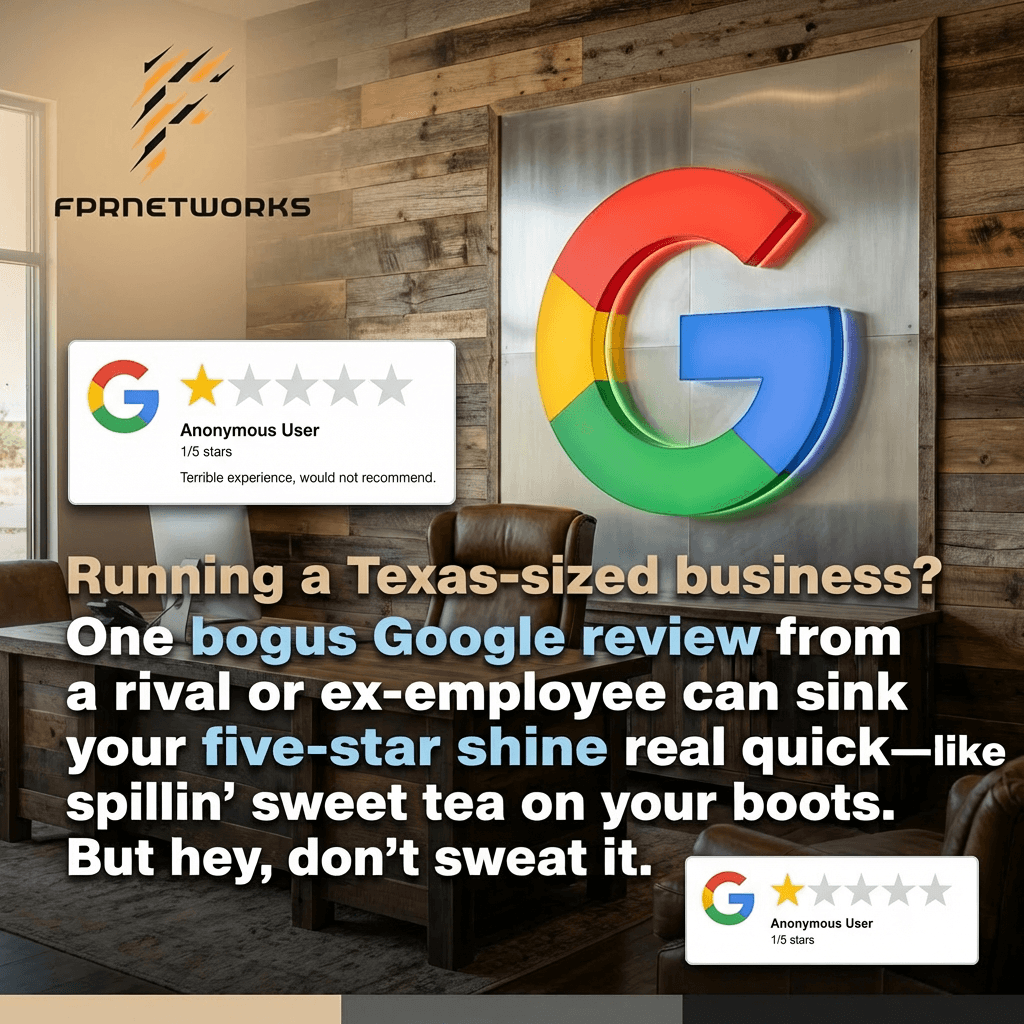Running a Texas-sized business? One bogus Google review from a rival or ex-employee can sink your five-star shine real quick—like spillin’ sweet tea on your boots. But hey, don’t sweat it.
We’re the no-nonsense crew that hunts down and deletes those fake hits before they hurt sales.
Think of us as your digital cowboy: we round up violations, file straight with Google, and get ’em gone—no win, no fee, promise. Been helpin’ folks from Houston hole-in-the-wall taco joints to Dallas dealerships, even San Antonio’s mom-and-pop ranches. Last month alone, we wiped nineteen stars worth of trash for a Fort Worth grill house… and their ribs started sellin’ again.
No shady tricks here—just solid know-how on Google’s rules, plus a little Southern charm to speed things up. Why us? ‘Cause we’re local, we talk straight, and we won’t charge till the screen looks spotless. So if your ratings dipped lower than summer temps in El Paso, text or call. Let’s boot that bad review out the door—yeehaw style.
Tough day? That one nasty review ain’t stayin’. We don’t charge a dime until it’s deleted—simple as that. Think cowboy cleanup: we ride in, prove it’s spam or fake, Google pulls the trigger. Zero risk for you. If we’re in Texas, I’ll even swing by with Whataburger.